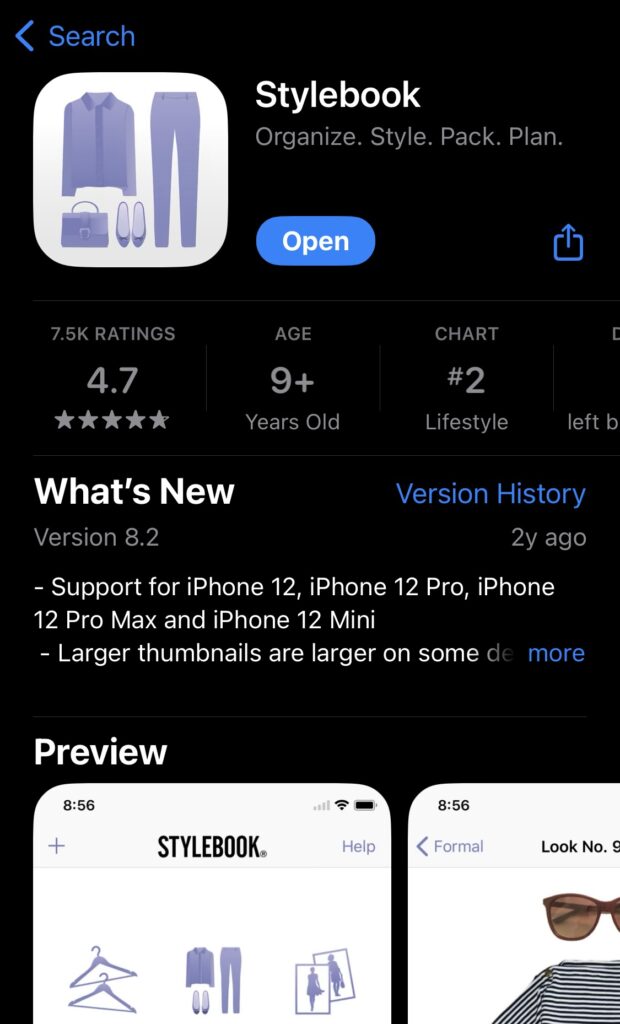
It’s the most I’ve ever spent on a mobile app. Five whole dollars. I have probably bought a couple of apps for $.99 or $1.99 at some point, but never more than that. Why would I spend extra money on apps when there are so many free (and pre-installed) ones? Honestly, that is pretty crazy – I consistently spend well over $5 on a cup of latte and I barely blink an eye ordering a $200 sweater instead of a $150 one. And yet, I cringed at the idea of spending money on the Stylebook app. Something that could be educational. An investment in myself. After reading all the reviews I could find on Reddit, I double clicked on that buy button. And boy, am I happy that I did.
Stylebook is a tool to keep track of our closet, outfits, and inspirations. But it has provided me with so much more value than that.
How I use Stylebook & what I like about the app
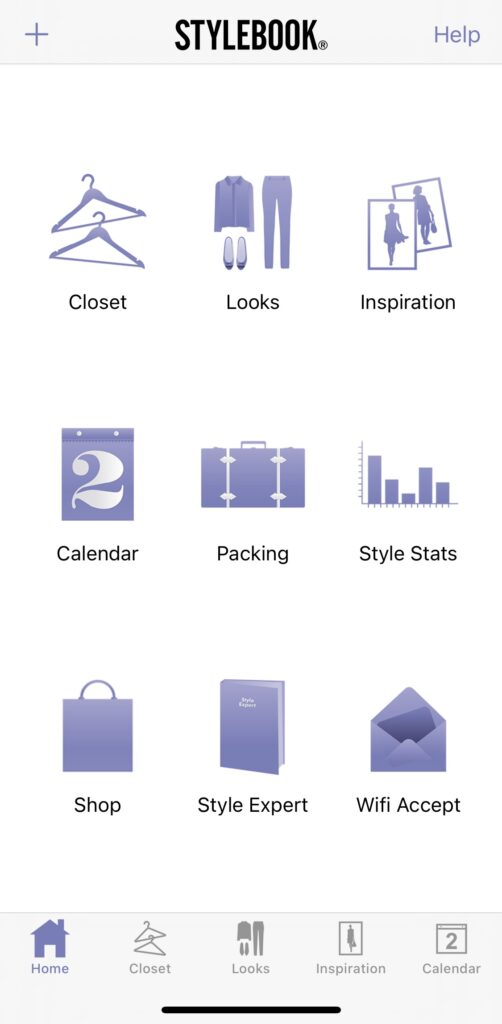
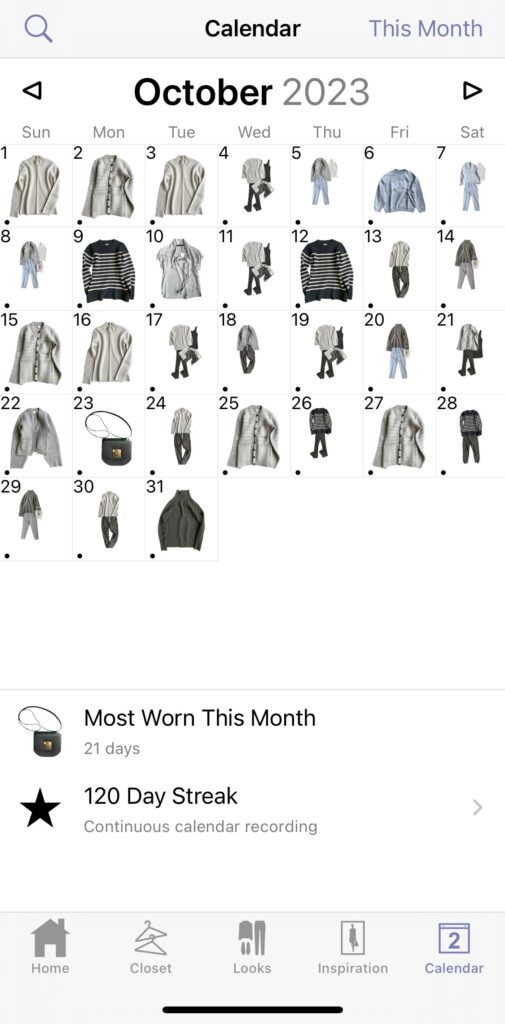
Calendar: I’ve logged my outfits daily for the past 120 days. The interface and functionalities are intuitive and user-friendly. I can easily create a new “look” based on the items I log.
I do wish that the app enables the following to make things even more streamlined: the ability to jump to a specific month/date without having to hit the back arrow a hundred times to get to the right month, and to record the number of times an item has been worn without having to log it on specific days (to account for items that I’ve owned for years).
Looks: I like having this feature as an option to log combinations of items that I wear a lot. I have found that it’s not as useful as I initially thought it would though, given that I like making minor changes to my outfits from day to day.
Style stats: Admittedly, I’ve been obsessed with this feature. I check it almost daily now, especially the cost per wear section. It is fascinating and almost addictive to see these numbers. In addition to cost per wear, I also enjoy the insight into what brands, colors, and seasons are most represented by my closet. I even use the “availability” tag to track items that I need to dry-clean or am in the process of donating or selling.
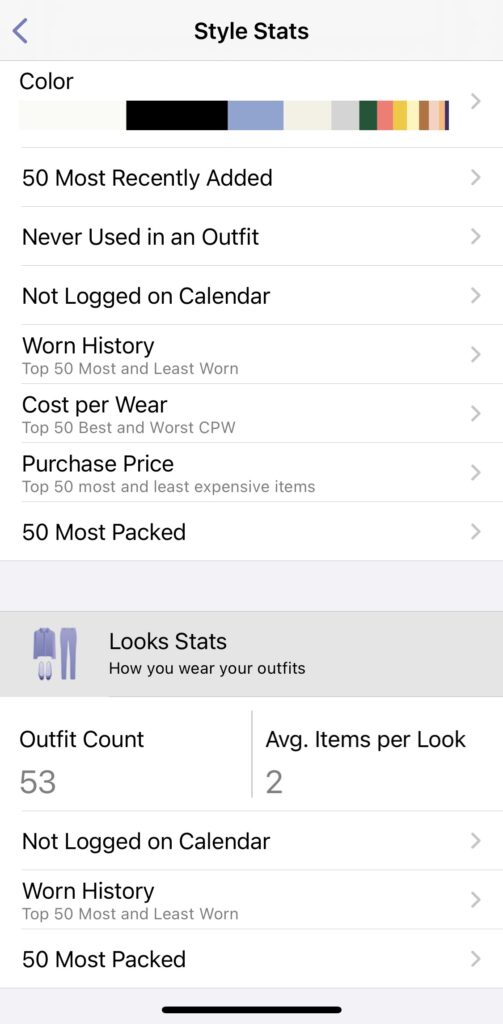
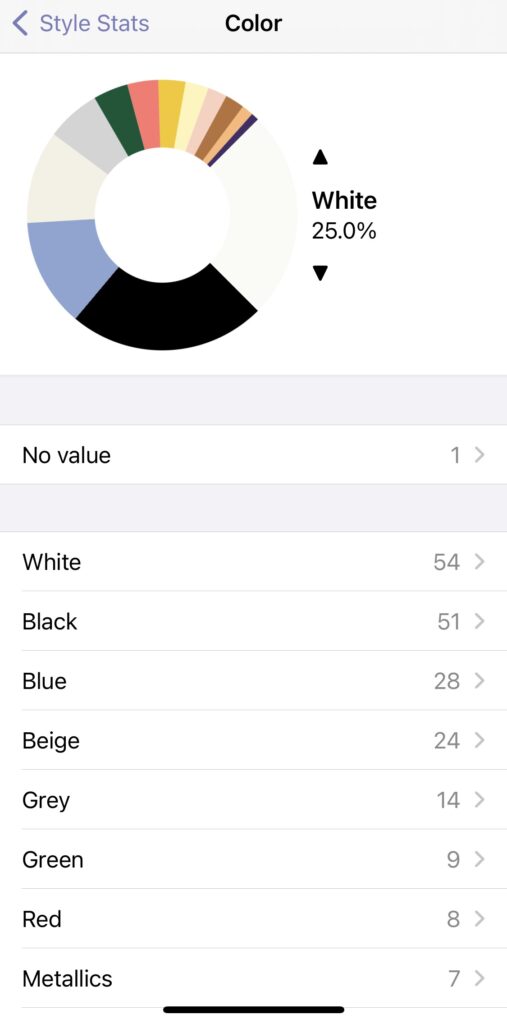
Packing: Didn’t think I would use this feature. But as someone who always ends up traveling to the same few places, this is pretty handy. It doubles as a checklist and saves me some very valuable time that I used to spend on pre-trip preparation.
Inspiration: Didn’t think I would use this either. Turns out it’s kind of neat to have stuff I see on social media or fashion magazines where I also have a catalog of items I already own. The proximity helps me visualize aspirational outfit and color combinations with what I have. It makes it easier to identify items that may pull pieces together. It also reduces the likelihood that I go after looks or pieces that are clearly impractical or unsuitable for my current lifestyle (as reflected in my existing wardrobe and what I actually wear).
What I’ve learned in the past 4 months using Stylebook
a spendy wardrobe – I knew my wardrobe cost me a lot of money. In a sense I spent that money intentionally; I made a point not to spend money I didn’t have. I knew my wardrobe contained a high number of pieces, though many of them were rather inexpensive. But even then, seeing the grand total was a true shock to the system. As a “bonus,” Stylebook also makes it easy to tell how much money I wasted on pieces that I’ve never or rarely worn.
think cost per wear – As someone who never used to pay attention to things like cost per wear, having the numbers is a game changer. This topic deserves its own post, so I will get into more detail there.
shop your closet – This sounds catchy, and even cliche as I had heard the concept in practically every single YouTube video that talks about a minimalist or capsule wardrobe. But it’s a thing (a fabulous one at that), and using Stylebook helped me see that. While populating data in the app, I had to take stock and confront every item in my closet. In that process, I reclaimed items that I’ve forgotten about and am enjoying again, and even came up with creative outfit ideas that are quickly becoming new favorites and go-to’s.
Stylebook takes work, but it’s worthwhile
I buried the ledes at the start of this post when discussing the $5 price tag of the app. The more intention I bring into my life, the more I realize that the monetary price of something is often just the down payment of its true cost. To really take advantage of Stylebook, I’ve been diligently, and dare I say, religiously, inputting data into the app.
To start, the setup takes substantial effort, especially if you’re starting with a large wardrobe with many, many items like me. I spent hours documenting my pieces in the app – taking pictures of the items, editing the photos to get rid of the background, noting details such as the brand, material, and size of each item, tracking down the prices and recording those as well (ouch). I am no photoshop wizard, but Stylebook’s photo editing tools make it a walk in the park, even on mobile. When my husband marveled at my devotion to make the crop-outs as perfect as I could, my response was, hey, better doing this and “shopping” my existing wardrobe than browsing on my phone for new things to buy, right?
Other than the upfront work, to make the most out of Stylebook, I have also been consistently putting new data into the app on a daily basis (i.e., to log outfits) and whenever I make a new purchase. This incremental work is pretty quick though. And once I got going, I was incentivized and even looked forward to logging new data so I could see the stats change, get more insight, and celebrate my progress.
xo